In January 2025, I marked a full year of experimenting with Meshtastic devices. My first device was the T-Beam, and over time, I expanded my collection to include the Heltec HT-CT62, Wireless Stick V3 (with display), XIAO-WIO-1262, and RAK4631. Most recently, I added the SENSECAP Tracker, a compact device that I now carry with me 24/7 to monitor network functionality throughout my daily activities in the city.
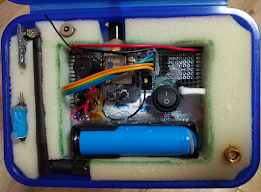
My most rugged experiments took place on a prototype board based on the HT-CT62, which endured all the trial and error of development. Having a dedicated test setup proved invaluable for everything from connecting peripherals and experimenting with charging solutions to logging network traffic, modifying firmware, and testing antennas. It became my personal “fidget spinner”—a versatile tool that allowed for quick adjustments and risk-free experimentation.
Why I Keep Coming Back to the T-Beam
Despite my growing collection of devices, I always return to the T-Beam. Its compact design, integrated display, available GPIOs, GPS, PSRAM, and decent battery life make it a great all-in-one solution. Simply insert a standard 18650 battery, and you’re good to go—no soldering required.
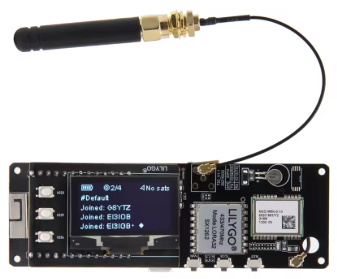
Additionally, because it’s an ESP32-based board, firmware modifications are easier using VS Code + PlatformIO. With a small buzzer and the “External Notification” module (GPIO13) enabled, it becomes the ultimate test device—perfect for both tabletop and field use. However, I strongly recommend only the version with the SX1262.
Of course, the battery life cannot compete with RAK devices, but for experimenting and everyday testing, the T-Beam is an excellent choice.
The Early Days: A Quiet and Inactive Network
At the beginning, and even now to some extent, the network was relatively quiet and underutilized. In Brno, where I spend 99% of my time, the network was completely unusable at first. If only there had been a guide like this back then!
Initially, the main issue was insufficient node density throughout the city. Instead of sending unanswered messages into the void, I spent time experimenting and figuring out how the system should work. Meshtastic is an open, accessible technology with endless opportunities for hands-on learning. With just a few euros, you can experiment with hardware, modify software, fine-tune your own antennas, gain experience with radio signal propagation
A Game-Changer: The Brno Backbone Network & Ping Service
Over time, the situation dramatically improved. This was primarily due to A backbone network built by a dedicated enthusiast – technically proficient users who contributed to improving the network. One of the most valuable tools to emerge from this community effort was the “Ping” service—an essential tool for troubleshooting and monitoring network performance. You can even set up a similar system at home with custom firmware compilation.
This service allows you to check connectivity in the field by simply sending a Ping message. A responding node will return a Pong along with SNR and RSSI values, giving you a real-time snapshot of signal strength and visibility.
When the network was barely functioning, having a 24/7 Ping node provided invaluable insight into whether messages were getting through or simply vanishing into the ether.
The Key to Growth: Community
A major factor in the network’s success was the ability to communicate and collaborate via the Telegram channel. The backbone network, testing tools, and knowledge-sharing through Telegram all had one thing in common—COMMUNITY. Now, like many emerging technologies, Meshtastic is experiencing a “hype” phase, with a surge in users and constant discussion about potential use cases.
However, for continued development, I believe that smaller, local user groups will play a crucial role in managing best practices and establishing network conventions. At the same time, enthusiasts pushing the boundaries must be mindful to operate within reasonable guidelines outside of experimental phases.
Enough nostalgia—let’s move on to something practical!
Lessons Learned from Countless Experiments
✅ Start with at Least Two Devices
One can be a fully-featured device, while the other can be a basic Heltec (~500 CZK from AliExpress).
Seeing how devices communicate with each other makes learning easier and sets realistic expectations.
Outside of experiments, never keep two devices active next to each other—this causes more problems than benefits.
✅ Use USB/Serial Logging
If you only have one device, connect it to your computer via USB/Serial and monitor logs with a standard terminal. Alternatively, use the Debug Panel in the app.
✅ Stick to Recommended Settings First
Before tweaking parameters, start with the recommended settings. You can find them here.
✅ Upgrade Your Antenna
Buy at least a GIZONT 868MHz antenna for your mobile device.
Get a 150 CZK magnetic antenna to place on an exterior windowsill for home use.
Stock antennas are worthless—if you’re using one and struggling with connectivity, that’s probably why.
✅ Experiment in Open Spaces
Go outside the city and test line-of-sight communication in open fields.
Even on LongFast (LF) mode, distances of 10+ km are common with reliable results.
This is a great way to see what Meshtastic can really do!
✅ Understand Meshtastic’s Limitations
This is not WhatsApp, Messenger, or another instant messaging app.
Activity levels are low—users communicate only occasionally, and many nodes are offline during the day.
Don’t expect constant traffic; it’s a quiet network by design.
✅ Use a USB SDR Receiver
Monitor network traffic and see how packets are transmitted.
Identify signal interference or issues affecting your network.
Free tools like HDSDR (Windows/Linux) or SDRTouch (Android) work well for analysis.
✅ LongFast (LF) vs. MediumFast (MF)
LF is the default because it’s better for city use and long-distance communication.
MF is optimized for short-range links but performs poorly in dense urban environments.
Try both in different conditions (e.g., forest vs. open fields) to see the difference.
Final Thoughts
Meshtastic is a fantastic tool for learning about networking, radio signals, and hardware tinkering. Whether you’re experimenting, testing, or just playing around, there’s always something new to discover.
If you’re new, lower your expectations, start small, and most importantly—have fun!
Leave a Reply